¶ Configuring Etherchannel
EtherChannel is a technology that allows the aggregation of multiple physical links into a single logical link, thereby increasing bandwidth. It is commonly used for links between switches. The maximum number of physical links that can be aggregated depends on the switch model, but it is usually between 4 and 6 links. In the image below, two links are shown.
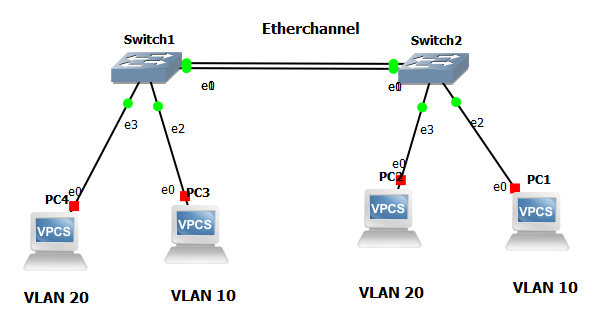
To configure you select the interfaces you want to aggregate and assign them to a numbered channel group, followed by the aggregation protocol mode, either PAgP or LACP.
Switch1(config)# interface range f0/1-2
Switch1(config-if-range)# shutdown
Switch1(config-if-range)# channel-group 1 mode desirable
Switch1(config-if-range)# no shutdown
Switch1(config-if-range)# exit
Switch1(config)#
Switch2(config)# interface range f0/1-2
Switch2(config-if-range)# shutdown
Switch2(config-if-range)# channel-group 1 mode desirable
Switch2(config-if-range)# no shutdown
Switch2(config-if-range)# exit
Switch2(config)#
Below are the possible combinations for creating an EtherChannel.
| Modes | Active | Passive | Desirable | Auto | ON | |
|---|---|---|---|---|---|---|
| LACP | Active | YES | YES | NO | NO | NO |
| LACP | Passive | YES | NO | NO | NO | NO |
| PaGP | Desirable | NO | NO | YES | YES | NO |
| PaGP | Auto | NO | NO | YES | NO | NO |
| Statique | ON | NO | NO | NO | NO | YES |
In a VLAN-based topology, the logical link created can be configured as a trunk on both sides of the connection — on Switch 1 and Switch 2.
Example for Switch 1:
Switch1(config)# interface port-channel 1
Switch1(config-if)# switchport mode trunk
Switch1(config-if)# trunk allowed vlan 10,20
Switch1(config-if)# exit
Switch1(config)#
¶ Verifying the EtherChannel port status
Switch1# show interface port-channel 1
Switch1# show etherchannel summary
Warning: Both PAgP and LACP protocols can coexist within the same network, but not within the same EtherChannel group. This means that the same protocol must be used between two switches, either PAgP or LACP. For mode compatibility, refer to the table.